Using Ivy
The main and most frequent way to use ivy is from an ant build file. However, ivy can also be called as a standalone application
From Ant
The main and most frequent way to use ivy is from an ant build file. However, ivy can also be called as a standalone application
If you use ant version 1.6.0 or superior, you just have to add ivy namespace to your project (xmlns:ivy="antlib:fr.jayasoft.ivy.ant" attribute of your project tag), and you can call ivy tasks.
If you want to make your build handle ivy.jar in either ant lib dir or a local lib dir, you can follow this tip given by colin sampaleanu.
If you use ant 1.5.1 or superior, you have to define the tasks you use in your build file. For instance:
<taskdef name="ivy-configure" classname="fr.jayasoft.ivy.ant.IvyConfigure"/>
<taskdef name="ivy-resolve" classname="fr.jayasoft.ivy.ant.IvyResolve"/>
<taskdef name="ivy-retrieve" classname="fr.jayasoft.ivy.ant.IvyRetrieve"/>
<taskdef name="ivy-deliver" classname="fr.jayasoft.ivy.ant.IvyDeliver"/>
<taskdef name="ivy-publish" classname="fr.jayasoft.ivy.ant.IvyPublish"/>Note: the tasks listed above are non exhaustive. For a complete list of tasks with the corresponding classes, see the antlib.xml file in svn or the version you use.
Then you can use the tasks, but check their name, following samples assume you use the ivy namespace (ivy:xxx tasks), whereas with ant 1.5 you cannot use namespace, and should therefore use ivy-xxx tasks if you have followed the taskdefs above.
If you use an ant version lower than 1.5.1, you can not use the ivy tasks... you should then call ivy as any external program.
Calling ivy from ant: first steps
Once your build file is ok to call ivy tasks, the simplest way to use ivy is to call the ivy retrieve task with no parameters:
<ivy:retrieve />This calls ivy with default values, which might be ok in several projects. In fact, it is equivalent to:
<target name="resolve">
<ivy:configure />
<ivy:resolve file="${ivy.dep.file}" conf="${ivy.configurations}" />
<ivy:retrieve pattern="${ivy.retrieve.pattern}" conf="${ivy.configurations}" />
</target>Those 3 tasks follow the 3 main steps of ivy retrieving dependencies process:
- First the configure task tells it how it can find dependencies giving it a path to an xml configuration file.
- Then the resolve task actually resolve dependencies described by an ivy file, and put those dependencies in the ivy cache (a directory configured in the configuration file).
- Finally the retrieve task copies dependencies from the cache to anywhere you want in your file system. You can then use those dependencies to make your classpath with standard ant paths.
To understand more accurately the behaviour of ivy tasks, one should know that a property file is loaded in ant by ivy at the beginning of the configure call. This property file contains the following properties:
ivy.project.dir = ${basedir}
ivy.lib.dir = ${ivy.project.dir}/lib
ivy.build.artifacts.dir = ${ivy.project.dir}/build/artifacts
ivy.distrib.dir = ${ivy.project.dir}/distrib
ivy.resolver.default.check.modified = false
ivy.default.always.check.exact.revision = true
ivy.configurations = *
ivy.resolve.default.type.filter = *
ivy.status = integration
ivy.dep.file = ivy.xml
ivy.conf.file = ivyconf.xml
ivy.retrieve.pattern = ${ivy.lib.dir}/[artifact]-[revision].[ext]
ivy.deliver.ivy.pattern = ${ivy.distrib.dir}/[type]s/[artifact]-[revision].[ext]
ivy.publish.src.artifacts.pattern = ${ivy.distrib.dir}/[type]s/[artifact]-[revision].[ext]
ivy.report.output.pattern = [organisation]-[module]-[conf].[ext]
ivy.buildlist.ivyfilepath = ivy.xml
ivy.checksums=sha1,md5
For the latest version of these properties, you can check the svn version.
Ivy tasks attributes : generalities
Some tasks attributes values may be given through different places. The three possible places are :
- task attribute
- ivy instance
- project property
The places are queried in this order, so anything set in task attribute will overwrite what would have been found in ivy instance, for example.
The ivy instance considered here is an instance of the class Ivy, which is setup by a call to the configure task, and then reused for other tasks. Because most of the tasks need an ivy instance, they first check if one is available (i.e. configure has been called), and if none is available, then a default configure is called and the resulting ivy instance is used in the remaining tasks (unless another configure is called).
It isn't generally necessary to understand this, but it can lead to some issues if you forget to call configure before another task and if the configure step was required in your environment.
Usual cycle of main tasks
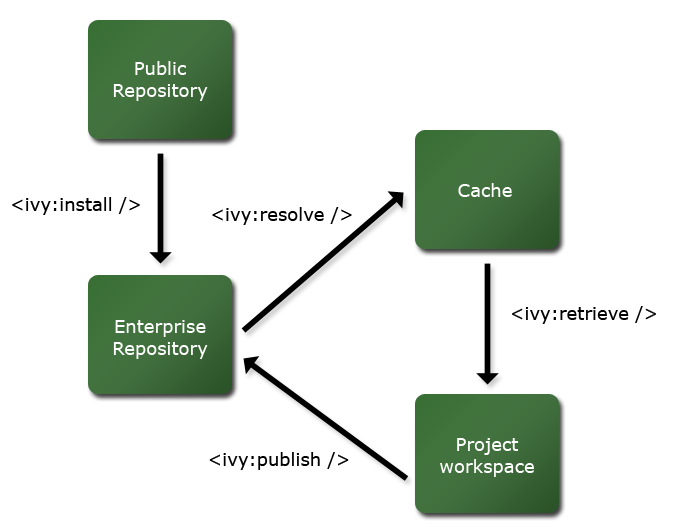
Example
Here is a more complete example of build file using ivy:
<project xmlns:ivy="antlib:fr.jayasoft.ivy.ant" name="sample" default="resolve">
<target name="resolve">
<ivy:configure file="../ivyconf.xml" />
<ivy:resolve file="my-ivy.xml" conf="default, myconf" />
</target>
<target name="retrieve-default" depends="resolve">
<ivy:retrieve pattern="lib/default/[artifact]-[revision].[ext]" conf="default" />
</target>
<target name="retrieve-myconf" depends="resolve">
<ivy:retrieve pattern="lib/myconf/[artifact]-[revision].[ext]" conf="myconf" />
</target>
<target name="retrieve-all" depends="resolve">
<ivy:retrieve pattern="lib/[conf]/[artifact]-[revision].[ext]" conf="*" />
</target>
<target name="deliver" depends="retrieve-all">
<ivy:deliver deliverpattern="distrib/[artifact]-[revision].[ext]" pubrevision="1.1b4" pubdate="20050115123254" status="milestone" />
</target>
<target name="publish" depends="deliver">
<ivy:publish resolver="internal" artifactspattern="distrib/[artifact]-[revision].[ext]" pubrevision="1.1b4" />
</target>
</project>
All ivy tasks are documented in the following pages.
artifactproperty
Sets an ant property for each dependency artifacts previously resolved.
Please prefer the use of retrieve + standard ant path creation, which make your build more independent from ivy (once artifacts are properly retrieved, ivy is not required any more).
The property name and value are generated using the classical pattern concept, all artifact tokens and ivy variables being available.
| Attribute | Description | Required |
|---|---|---|
| name | a pattern used to generate the name of the properties to set | Yes |
| value | a pattern used to generate the value of the properties to set | Yes |
| conf | a comma separated list of the configurations for which properties should be set | No. Defaults to the configurations resolved by the last resolve call, or * if no resolve was explicitly called |
| haltonfailure | true to halt the build on ivy failure, false to continue | No. Defaults to true |
| validate | true to force ivy files validation against ivy.xsd, false to force no validation | No. Defaults to default ivy value (as configured in configuration file) |
Example
Suppose we have one dependency called mydep in revision 1.0 publishing two artifacts: foo.jar and bar.jar.
Then:
<artifactproperty conf="build"
name="[module].[artifact]-[revision]"
value="${cache.dir}/[module]/[artifact]-[revision].[ext]"/>will set two properties:
mydep.foo-1.0 = my/cache/dir/mydep/foo-1.0.jar
mydep.bar-1.0 = my/cache/dir/mydep/bar-1.0.jarartifactreport
since 1.4
The artifactreport task generates an xml report of all artifacts dependencies resolved by the last resolve task call during the same build.
This report is different from the standard report which reports all modules and artifacts, whle this report is much simpler and focuses only on artifacts, and gives more information on artifacts, such as the original location and the retrieve location.
It is thus easy to use to generate things like a classpath file for an IDE.
See this article by Johan Stuyts (who contributed this task) to see how he uses this task.
Here is an example of generate file:
<?xml version="1.0" encoding="UTF-8"?>
<modules>
<module organisation="hippo" name="sant-classes" rev="1.01.00b04-dev" status="integration">
<artifact name="sant-classes-src" ext="zip" type="zip">
<origin-location is-local="true">
C:/home/jstuyts/data/ivy/local/hippo/sant-classes/1.01.00b04-dev/sant-classes-src-1.01.00b04-dev.zip</origin-location>
<cache-location>
C:/home/jstuyts/data/ivy/cache/hippo/sant-classes/zips/sant-classes-src-1.01.00b04-dev.zip</cache-location>
<retrieve-location>lib/test/sant-classes-src-1.01.00b04-dev.zip</retrieve-location>
</artifact>
<artifact name="sant-classes-unoptimized" ext="jar" type="jar">
<origin-location is-local="true">
C:/home/jstuyts/data/ivy/local/hippo/sant-classes/1.01.00b04-dev/sant-classes-unoptimized-1.01.00b04-dev.jar</origin-location>
<cache-location>
C:/home/jstuyts/data/ivy/cache/hippo/sant-classes/jars/sant-classes-unoptimized-1.01.00b04-dev.jar</cache-location>
<retrieve-location>lib/test/sant-classes-unoptimized-1.01.00b04-dev.jar</retrieve-location>
</artifact>
</module>
<module organisation="testng" name="testng" rev="4.6.1-jdk15" status="release">
<artifact name="testng" ext="jar" type="jar">
<origin-location is-local="false">
<a href="http://repository.hippocms.org/maven/testng/jars/testng-4.6.1-jdk15.jar</origin-location>" title="http://repository.hippocms.org/maven/testng/jars/testng-4.6.1-jdk15.jar</origin-location>">http://repository.hippocms.org/maven/testng/jars/testng-4.6.1-jdk15.jar&...</a>
<cache-location>C:/home/jstuyts/data/ivy/cache/testng/testng/jars/testng-4.6.1-jdk15.jar</cache-location>
<retrieve-location>lib/test/testng-4.6.1-jdk15.jar</retrieve-location>
</artifact>
</module> Attributes
| Attribute | Description | Required |
|---|---|---|
| tofile | the file to which the report should be written | Yes |
| pattern | the retrieve pattern to use to fill the retrieve location information about the artifacts | No. Defaults to ${ivy.retrieve.pattern}. |
| conf | a comma separated list of the configurations to use to generate the report | No. Defaults to the configurations resolved by the last resolve call |
| haltonfailure | true to halt the build on ivy failure, false to continue | No. Defaults to true |
Examples
<ivy:artifactreport tofile="${basedir}/path/to/myreport.xml" />Generates the artifact report for all configurations resolved during the last resolve call (in the same build).
<ivy:artifactreport tofile="${basedir}/path/to/myreport.xml" conf="default"/>Generates the artifact report for only the default configuration resolved during the last resolve call.
buildlist
The buildlist task enable to obtain a filelist of files (usually build.xml files) ordered according to ivy dependency information from the least dependent to the most one, or the inverse. (since 1.2)
This is particularly useful combined with subant, to build a set of interelated projects being sure that a dependency will be built before any module depending on it.
since 1.3 A root attribute can also be used to include, among all the modules found, only the one that are dependencies (either direct or transitive) of a root module. This can also be used with the excluderoot attribute, which when set to true will exclude the root itself from the list.
since 1.4.1 A leaf attribute can also be used to include, among all the modules found, only the one that have dependencies (either direct or transitive) on a leaf module. This can also be used with the excludeleaf attribute, which when set to true will exclude the leaf itself from the list.
since 1.4 The ivy.sorted.modules property is set in the ant at the end of the task with a comma separated list of ordered modules. This can be useful for debug or information purpose.
| Attribute | Description | Required |
|---|---|---|
| reference | the reference of the path to set | Yes |
| ivyfilepath | the relative path from files to order to corresponding ivy files | No. Defaults to ${ivy.buildlist.ivyfilepath} |
| root | since 1.3 the name of the module which should be considered as the root of the buildlist | No. Defaults to no root (all modules are used in the build list) |
| excluderoot | since 1.3 true if the root defined should be excluded from the list | No. Defaults to false |
| leaf | since 1.4.1 the name of the module which should be considered as the leaf of the buildlist | No. Defaults to no leaf (all modules are used in the build list) |
| excludeleaf | since 1.4.1 true if the leaf defined should be excluded from the list | No. Defaults to false |
| haltonerror | true to halt the build when an invalid ivy file is encountered, false to continue | No. Defaults to true |
| skipbuildwithoutivy | true to skip files of the fileset with no corresponding ivy file, false otherwise. If false the file with no corresponding ivy file will be considered as independent of the other and put at the beginning of the built filelist. | No. Defaults to false |
| reverse | true to obtain the list in the reverse order, i.e. from the most dependent to the least one | No. Defaults to default false |
Parameters specified as nested elements
fileset
FileSets are used to select sets of files to order.
Examples
<ivy:buildlist reference="build-path">
<fileset dir="projects" includes="**/build.xml"/>
</ivy:buildlist>Builds a list of build.xml files sorted according to the ivy.xml files found at the same level (the default value for ivyfilepath is ivy.xml).
This list can then be used like that:
<subant target="build" buildpathref="build-path" /> <ivy:buildlist reference="build-path" ivyfilepath="ivy/ivy.xml" reverse="true">
<fileset dir="projects" includes="**/build.xml"/>
</ivy:buildlist>Builds a list of build.xml files sorted according to the ivy.xml files found in an ivy directory relative to those build files. The list is sorted from the most dependent to the least one.
<ivy:buildlist reference="build-path" ivyfilepath="ivy/ivy.xml" root="myapp">
<fileset dir="projects" includes="**/build.xml"/>
</ivy:buildlist>Builds a list of build.xml files sorted according to the ivy.xml files found in an ivy directory relative to those build files. Only build.xml files of modules which are dependencies of myapp (either direct or transitive) are put in the result list.
<ivy:buildlist reference="build-path" ivyfilepath="ivy/ivy.xml" leaf="mymodule">
<fileset dir="projects" includes="**/build.xml"/>
</ivy:buildlist>Builds a list of build.xml files sorted according to the ivy.xml files found in an ivy directory relative to those build files. Only build.xml files of modules which have dependencies (direct or transitive) on mymodule are put in the result list.
buildnumber
since 1.4
The buildnumber task is similar to the ant buildnumber task, except that it uses ivy repository to find what is the latest version and calculate a new one for you.
When called it sets four properties according to what has been found.
These properties are:
- ivy.revision
- ivy.new.revision
- ivy.build.number
- ivy.new.build.number
the last revision found in the repository
the new revision calculated from the last one (see below)
the build number found in the repository
the new build number calculated from the last one, usually with +1
build numbers are always numbers (composed of digit characters only).
ivy.revision can be not set if no revision was found
ivy.build.number can be not set if no revision was found or if no number was found in it
ivy.new.build.number can be not set if the default new revision to use when no revision is found do not contain any number
The new revision is calculated using a somewhat complex to explain but very easy to use algorithm, depending on which latest version you asked.
Indeed you can ask for a new revision based upon the latest found for a particular prefix (the revision asked), then the new revision will be the one immediately after with only the prefix in common. If no prefix is set the very latest version is searched.
Examples (suppose the latest version of the module is 1.3.1):
| revision asked | ivy.revision | ivy.new.revision | ivy.build.number | ivy.new.build.number |
|---|---|---|---|---|
| 1.3 | 1.3.1 | 1.3.2 | 1 | 2 |
| 1 | 1.3.1 | 1.4 | 3 | 4 |
| 2 | not set | 2.0 | not set | 0 |
| 1.3.1 | 1.3.2 | 1 | 2 |
Note that when asking for revision 1, you can get a revision 10.0. To avoid that you can use 1. as revision asked, but in this case ivy won't find revision 1 if its the latest one, and it will thus give 1.0 as new revision. The solution to this problem is to use versions with always the same number of parts (for instance 1.0.0 instead of 1).
| Attribute | Description | Required |
|---|---|---|
| organisation | the organisation of the module for which a new build number should be calculated | Yes |
| module | the name of the module for which a new build number should be calculated | Yes |
| branch | the branch of the module for which a new build number should be calculated | No, defaults to the default branch for this module |
| revision | the revision prefix for which a new build number should be calculated | No, defaults to no prefix (will find the latest version) |
| default | the default revision to assume when no revision prefix is asked and no revision is found | No, defaults to 0 |
| defaultBuildNumber | the default build number to use for the first revision | No, defaults to 0 |
| revSep | the revision separator to use when no matching revision is found, to separate the revision prefix from the build number | No, defaults to '.' |
| prefix | the prefix to use for the property names set (will be prefix.revision, prefix.new.revision, ...) | No, defaults to ivy |
Examples
Here is how it can be used (suppose 1.3.1 is the latest version of ivy in the repository):
<ivy:buildnumber organisation="jayasoft" module="ivy" />will set 1.3.1 as revision, 1.3.2 as new revision, 1 as build number and 2 as new build number
<ivy:buildnumber organisation="jayasoft" module="ivy" revision="1.3" />will set 1.3.1 as revision, 1.3.2 as new revision, 1 as build number and 2 as new build number
<ivy:buildnumber organisation="jayasoft" module="ivy" revision="1.2" />will set 1.2 as revision, 1.2.1 as new revision, no build number and 1 as new build number
<ivy:buildnumber organisation="jayasoft" module="ivy" revision="1." />will set 1.3.1 as revision, 1.4 as new revision, 3 as build number and 4 as new build number
<ivy:buildnumber organisation="jayasoft" module="ivy" revision="3." />will set no revision, 3.0 as new revision, no build number and 0 as new build number
<ivy:buildnumber organisation="jayasoft" module="ivy" revision="1.4-RC" defaultBuildNumber="1" revSep=""/>If called while no release candidate is in the repository, will set ivy.revision to 1.4-RC1. Then it will increment each time, 1.4-RC2, 1.4-RC3, and so on.
cachefileset
Constructs an ant fileset consisting of artifacts in ivy cache for a configuration (since 1.2).
This is a post resolve task, with all the behaviour and attributes common to all post resolve tasks. Note that this task
does not rely on retrieve, because built fileset is made of artifacts direcly in ivy cache.
Please prefer the use of retrieve + standard ant path creation, which make your build
more independent from ivy (once artifacts are properly retrieved, ivy is not required any more).
Built fileset is registered in ant with a given id, and can thus be used like any other ant fileset using
refid.
| Attribute | Description | Required |
|---|---|---|
| setid | the id to reference the built fileset | Yes |
| conf | a comma separated list of the configurations to put in the created path | No. Defaults to the configurations resolved by the last resolve call, or * if no resolve was explicitly called |
| type | comma separated list of artifact types to accept in the path, * for all | No. Defaults to * |
cachepath
Constructs an ant path consisting of artifacts in ivy cache (or origin location with depending on useOrigin setting) for a resolved module configuration.
This is a post resolve task, with all the behaviour and attributes common to all post resolve tasks.
Please prefer the use of retrieve + standard ant path creation, which make your build more independent from ivy (once artifacts are properly retrieved, ivy is not required any more).
Built path is registered in ant with a given id, and can thus be used like any other ant path using refid.
since 1.4 The behaviour is like this when 'useOrigin=true':
- if the artifact is not local, the location from within the cache is used
- if the artifact is a local artifact, it's original location is used
Note that if resolve has been called separately, the copy to the cache may have occur normally if useOrigin was not set when calling resolve. If resolve has not been called, it will be called automatically with useOrigin set to the value specified on this task.
| Attribute | Description | Required |
|---|---|---|
| pathid | the id to reference the built path | Yes |
| conf | a comma separated list of the configurations to put in the created path | No. Defaults to the configurations resolved by the last resolve call, or * if no resolve was explicitly called |
| type | comma separated list of artifact types to accept in the path, * for all (since 1.2) | No. Defaults to * |
| useOrigin | true to use original location of local artifacts, false to use only cache locations since 1.4 | No. Defaults false |
Examples
<cachepath pathid="default.classpath" conf="default" />Construct an ant path composed of all artifacts being part of the default configuration obtained through the last resolve call.
<cachepath pathid="default.classpath" conf="default" useOrigin="true" />Same as before but will use the original location for local artifacts, and the cache location for other artifacts.
<ivy:cachepath organisation="emma" module="emma" revision="2.0.4217" inline="true" conf="ant" pathid="emma.classpath"/>
<taskdef resource="emma_ant.properties" classpathref="emma.classpath" /> Resolves the emma module in version 2.0.4217, constructs an ant path with the corresponding artifacts, and then define the emma tasks using this path.
configure
The configure task is used to configure ivy with an xml configuration file.See configuration for details about the configuration file itself.
Note for developers:
After the call to this task, a reference to the configured ivy instance used by all subsequent ant tasks is put in the ant project, under the id "ivy.instance".
| Attribute | Description | Required |
|---|---|---|
| file | path to the configuration file to use | No. If a file is provided, url is ignored. If none are provided, then it attempts to find a file at ${ivy.conf.file}, and if this file does not exist, it uses a default configuration file |
| url | url of the configuration file to use | |
| host | http authentication host | No, unless authentication is required |
| realm | http authentication realm | |
| username | http authentication user name | |
| passwd | http authentication password |
HTTP Authentication
Note: HTTP Authentication can be used only if commons-httpclient.jar is in your classpath If any of the url you use in ivy (especially in dependency resolvers) need http authentication, then you have to provide the host, realm, username and passwd attributes of the configure task. These settings will then be used in any further call to ivy tasks.Since 1.4: It's also possible to configure authentication settings for multiple urls. This can be done with the <credentials> subelements. See the examples for more details.
Examples
Simplest configuration
<ivy:configure />Use either ${ivy.conf.file} if it exists, or the default configuration file
Configure with a file
<ivy:configure file="myconffile.xml" />
Configure with an url
<ivy:configure url="http://mysite.com/myconffile.xml" />
Configure multiple URLs which require autentication
<ivy:configure file="path/to/my/ivyconf.xml"> <credentials host="myhost.com" realm="My Realm" username="myuser" passwd="mypasswd" /> <credentials host="yourhost.com" realm="Your Realm" username="myuser" passwd="myotherpasswd" /> </ivy:configure>
deliver
Delivers a resolved ivy file of the current module, and possibly do recursive delivery of dependencies.
This task does two main things:
Generate a resolved ivy file
This task generates a resolved ivy file of the current module, based upon the last resolve done. The resolved ivy file contains updated information about the delivered module, such as revision and status.
Moreover, all included configurations files are included in the ivy file, and variables are replaced by their values.
Finally, in the resolved ivy file, dynamic revisions are replaced by the static ones that have been found during the resolve step, so the ivy file can be used later safely to obtain the same dependencies (providing that a revision uniquely identifies a module, which should be the case for proper ivy use).
since 1.3 The replacement of dynamic revisions by static ones can be turned off, so that dynamic revisions are kept in the ivy file.
do recursive delivery
This is done only if a deliver target is given to the deliver task.
If a deliver target is set, then it is called (via an antcall) for each dependency which has not a suffisant status compared to the deliver status set for this task. This means that if you deliver an integration revision, no recursive delivery will be done.
If you deliver a milestone or a release revision, deliver target will be called with each integration dependency.
The deliver target is called with the following properties available:
- dependency.name
- dependency.published.status
- dependency.published.version
- dependency.version
the name of the dependency to recursively deliver
the status to which the dependency should be delivered
the revision to which the dependency should be delivered
the revision of the dependency that should be delivered (the one that was retrieved during last resolve)
Both dependency.published.status and dependency.published.version can be either asked to the user through ant input tasks (default behaviour), or be always the same for the whole recursive delivery process if the following properties are set:
- recursive.delivery.status
- recursive.delivery.version
set to the status to which all dependencies requiring to be delivered will be
set to the version to which all dependencies requiring to be delivered will be
Usually the deliver target itself triggers an another ant build (using ant task) even if this is up to you to decide.
The delivered ivy file will update its dependency revisions with those given here.
deliver and publish
The deliver task is most of the time not called explicitly, but rather called automatically by the publish task. So, when shall the deliver task be called explictly? When you actually need to separate what is performed by the deliver task (see above), from what is performed by the publish task, i.e. upload a module to a repository.
And this can be particularly useful if you want to process the generated ivy file before uploading it (if you want to add automatically more information like an SCM tag used, the user who performed the release, ...).
It can also be useful if you want to trigger a recursive delivery and then ensure that you get the recursively delivered modules as dependencies. In this case your build order may look like this:
- ivy:configure
- ivy:resolve
- ivy:deliver with recursive delivery
- ivy:resolve again with the ivy file generated by the recursive delivery
- do your build stuff (compile, jar, whatever)
- ivy:publish
| Attribute | Description | Required |
|---|---|---|
| deliverpattern | the pattern to use for ivy file delivery | No. Defaults to ${ivy.deliver.ivy.pattern} |
| pubrevision | the revision to use for the publication | No. Defaults to ${ivy.deliver.revision} if set, or the revision resolved if set, or a timestamp |
| pubdate | the publication date to use for the publication. This date should be either 'now', or a date given with the following pattern: yyyyMMddHHmmss | No. Defaults to 'now' |
| status | the status to use for the publication | No. Defaults to ${ivy.status} |
| delivertarget | the target to call for recursive delivery | No. No recursive delivery is done by default |
| validate | true to force ivy files validation against ivy.xsd, false to force no validation | No. Defaults to default ivy value (as configured in configuration file) |
| replacedynamicrev | true to replace dynmic revisions by static ones in the delivered file, false to avoid this replacement since 1.3 | No. Defaults to true |
findrevision
since 1.4
Finds the latest revision of a module matching a given version constraint.
A version constraint is what is used when declaring a dependency on a module.
If the module is not found the property is not set.
Attributes
| Attribute | Description | Required |
|---|---|---|
| organisation | the organisation of the module to find | Yes |
| module | the the name of the module to find | Yes |
| branch | the branch of the module to find | No, defaults to the default branch for the given module |
| revision | the revision constraint to apply | Yes |
| property | the property to set with the found revision | No, defaults to ivy.revision |
Examples
<ivy:findrevision organisation="jayasoft" module="ivy" revision="latest.integration"/>finds the latest version of ivy available in the repository and sets the property ivy.revision according to what was found.
<ivy:findrevision organisation="jayasoft" module="ivy" revision="1.0+"/>same as above but only with 1.0 sub versions.
info
since 1.4
The info task ease the access to some essential data contained in an ivy file without performing a dependency resolution.
The information is retrieved by setting ant properties:
| ivy.organisation | The organisation of the module, as found in the info tag of the ivy file parsed |
| ivy.module | The name of the module, as found in the info tag of the ivy file parsed |
| ivy.revision | The revision of the module, as found in the info tag of the ivy file parsed |
| ivy.configurations | A comma separated list of configurations of the module, as declared in the configurations section |
| ivy.public.configurations | A comma separated list of public configurations of the module, as declared in the configurations section |
Attributes
| Attribute | Description | Required |
|---|---|---|
| file | the ivy file to parse | Yes |
Examples
<ivy:info file="${basedir}/path/to/ivy.xml" />Parses ${basedir}/path/to/ivy.xml and set properties as described above accordingly.
install
Installs a module and all its dependencies in a resolver. since 1.3
The module to install should be available in a resolver, and will be installed in another resolver which should support publish.
This is particularly useful for users who only have a private repository, and want to benefit from public repositories from time to time. In this case, when a module is missing in the private repository, a call to install let download the module from a public repository not usually used for dependency resolution, and install it and its dependencies in the private repository.
For more details about this task and its usage see the build repository tutorial
| Attribute | Description | Required |
|---|---|---|
| from | the name of the resolver in which the module must be found | Yes |
| to | the name of the resolver in which the module must be installed | Yes |
| organisation | the name of the organisation of the module to install | Yes |
| module | the name of the module to install | Yes |
| revision | the revision of the module to install | Yes |
| validate | true to force ivy files validation against ivy.xsd, false to force no validation | No. Defaults to default ivy value (as configured in configuration file) |
| overwrite | true to override modules already present in the destination resolver, false otherwise | No, defaults to false |
| transitive | true to install the module and all its transitive dependencies, false to install only the module | No, defaults to false |
| matcher | the name of the matcher to use to find the modules to install | No, defaults to exact |
Examples
<ivy:install organisation="apache" module="commons-lang" revision="2.0" from="ivyrep" to="myfsresolver"/>Installs the module commons-lang from apache in revision 2.0 in the resolver myfsresolver. The module is found in the resolver named 'ivyrep'.
listmodules
since 1.4
Finds the list of modules in the repository matching some criteria and set a corresponding list of properties in ant.
The criteria is set by given patterns matching the organisation, name branch and revision of the modules to find.
To know if a module matches the criteria ivy will use the configured pattern matcher.
Attributes
| Attribute | Description | Required |
|---|---|---|
| organisation | the pattern matching the organisation of the modules to list | Yes |
| module | the pattern matching the name of the modules to list | Yes |
| branch | the pattern matching the branch of the modules to list | No, defaults to '*' |
| revision | the pattern matching the revision of the modules to list | Yes |
| matcher | the name of the pattern matcher to use for matching the modules fields | No. Defaults to exactOrRegexp. |
| property | the pattern of the property to set when a module is found | Yes |
| value | The pattern of the value to set when a module is found | Yes |
Examples
<ivy:listmodules organisation="jayasoft" module="ivy" revision="*" property="ivy.[revision]" value="found"/>will find all revisions of the module ivy in the org jayasoft, and create one property for each revision found, the name of the property depending on the revision, the value being always 'found'
<ivy:listmodules organisation="*" module="ivy*" revision="1.0" matcher="glob" property="modules.[module]" value="[organisation]"/>use the glob matcher to find all modules which name starts with ivy with revision 1.0, and sets for each a property with module name found and organisation for value.
Example:
modules.ivy=jayasoft
modules.ivyde=jayasoft
modules.ivytools=ivytools
post resolve tasks
Several tasks in Ivy are considered as post resolve task and share a common behaviour and settings accordingly.
These tasks are:
All these tasks will trigger automatically a resolve if:
- none has already been called in the current build with the attribute keep set to true (see below)
- organisation and module are not set
Since Ivy 1.4, there are two ways to run a resolve: with an ivy file, or with the inline mode.
When you call resolve with an ivy file, the default for it is to keep the resolved data for use by the subsequent post resolve tasks. When you run an inline resolve, the default is not to keep the data. Youo can override this behaviour by setting the keep attribute as you like.
If you want to to reuse the resolved data obtained through a call to resolve in another build (i.e. not the current one), then you have to set the organisation and module attributes. This work only if the cache was not cleaned since your last resolve call. This does not work with inline calls, which must be performed in the same build.
The attributes listed are then mostly used only if a resolve is triggered automatically.
Attributes
| Attribute | Description | Required |
|---|---|---|
| conf | a comma separated list of the configurations to retrieve | No. Defaults to the configurations resolved by the last resolve call, or * if no resolve was explicitly called |
| inline | true to use inline mode, false to resolve an ivy file since 1.4 | No. defaults false |
| organisation | the organisation of the module to retrieve. This usually doesn't need to be set since it defaults to the last resolved one, except for inline mode where it is required. | Yes in inline mode, otherwise no, it then defaults to last resolved module name |
| module | the name of the module to retrieve. This usually doesn't need to be set since it defaults to the last resolved one, except for inline mode where it is required. | Yes in inline mode, otherwise no, it then defaults to last resolved module name |
| revision | the revision constraint of the module to retrieve. Used only in inline mode. since 1.4 | No. Defaults to latest.integration |
| transitive | true to resolve dependencies transitively, false otherwise since 1.4 | No. Defaults to true |
| haltonfailure | true to halt the build on ivy failure, false to continue | No. Defaults to true |
| validate | true to force ivy files validation against ivy.xsd, false to force no validation | No. Defaults to default ivy value (as configured in configuration file) |
Examples
<ivy:cachepath organisation="emma" module="emma" revision="2.0.4217" inline="true" conf="ant" pathid="emma.classpath"/>
<taskdef resource="emma_ant.properties" classpathref="emma.classpath" /> Resolves the emma module in version 2.0.4217, constructs an ant path with the corresponding artifacts, and then define the emma tasks using this path.
publish
Publishes the current modules artifacts.
This task is meant to publish the declared published artifacts of the current module to a repository.
The repository is given through the name of a resolver declared in current ivy configuration. See configuration for details about resolver supporting artifact publishing.
It also publishes the delivered ivy file (except if you don't want), and even deliver it if it has not been done with a previous deliver call or if forcedeliver is set to true. That's why this task takes some parameters useful only for delivery.
since 1.4.1
The source artifact pattern can be specified either as an attribute on the task (artifactspattern) or using a list of nested artifacts element (see examples below).
| Attribute | Description | Required |
|---|---|---|
| artifactspattern | the pattern to use to find artifacts to publish | No. Defaults to ${ivy.publish.src.artifacts.pattern} |
| resolver | the name of the resolver to use for publication | Yes |
| pubrevision | the revision to use for the publication | No. Defaults to the ${ivy.deliver.revision} |
| forcedeliver | true to force the implicit call to deliver, false to do it only if the ivy file to publish doesn't exist yet since 1.4 | No. Defaults to false |
| validate | true to force ivy files validation against ivy.xsd, false to force no validation | No. Defaults to default ivy value (as configured in configuration file) |
| replacedynamicrev | true to replace dynmic revisions by static ones in the delivered file, false to avoid this replacement since 1.3 | No. Defaults to true |
| publishivy | True to publish delivered ivy file, false otherwise | No. Defaults to true |
| conf | A comma separated list of configurations to publish. Note that the ivy file won't be published in this case, publishivy must be set to false. since 1.4.1 | No. Defaults to all configurations published |
| overwrite | True to overwrite files in repository if the revision already exist, false to let it as is | No. Defaults to false |
| warnonmissing | True to warn when artifacts to be published are missing | No. Defaults to true |
| haltonmissing | True to halt build when artifacts to be published are missing | No. Defaults to true |
| srcivypattern | the pattern to use to find ivy file to publish, and even deliver if necessary (since 1.2) | No. Defaults to the value of artifactspattern |
| pubdate | the publication date to use for the delivery, if necessary. This date should be either 'now', or a date given with the following pattern: yyyyMMddHHmmss | No. Defaults to 'now' |
| status | the status to use for the delivery, if necessary | No. Defaults to ${ivy.status} |
| delivertarget | the target to call for recursive delivery | No. No recursive delivery is done by default |
Examples
<ivy:publish resolver="local" pubrevision="1.0">
<artifacts pattern="1/[artifact].[ext]" />
<artifacts pattern="2/[artifact].[ext]" />
</ivy:publish>Publishes the last resolved module in the local resolver with revision 1.0, looking for artifacts in directories 1 and 2.
repreport
Generates reports about dependencies among several modules in the repository (repreport stands for repository report).since 1.4
This task is similar to the report task, except that instead of working on a single module you just resolved, it works with a set of modules in your repository.
Note that the set of modules for which you generate the report is determined by setting organisation module and revision and using a matcher, but also by the dependencies of these modules. No dependency is excluded.
Usually the most useful report is a graph, you can generate either a graphml file that you can then easily layout using yEd, or a dot file which is the format recognized by graphviz, which is a free tool which does automatic graph layout, and can thus be used to generate automatically a GIF or PNG of the dependencies between all your modules.
| Attribute | Description | Required |
|---|---|---|
| organisation | A pattern matching the organisation of the modules for which the report should be generated | No, defaults to '*' |
| module | A pattern matching the name of the modules for which the report should be generated | No, defaults to '*' |
| branch | The name of the branch of the modules for which the report should be generated | No, defaults to no branch specified |
| revision | The revision of the modules for which the report should be generated. Only one revision per module will be used, so most of the time keeping the default (latest.integration) is the best thing to do, because it's not very easy to specify only one revision for several modules. | No, defaults to 'latest.integration' |
| todir | the directory to which reports should be generated | No, defaults to execution directory |
| outputname | the name to use for the generate file (without extension) | No, defaults to ivy-repository-report |
| xml | true to generate a xml report, false otherwise | No, defaults to true |
| xsl | true to generate a report using xslt, false otherwise | No, defaults to false |
| xslfile | indicates which xsl file should be used to generate the report | Yes if you want to use xsl transformation |
| xslext | indicates the extension to use when generating report using xsl | No defaults to 'html' |
| graph | true to generate graphml file, false otherwise | No, defaults to false |
| dot | true to generate graphviz dot format file, false otherwise | No, defaults to false |
| matcher | the name of the matcher to use for matching modules names and organisations in your repository | No. Defaults to exactOrRegexp |
| validate | true to force ivy files validation against ivy.xsd, false to force no validation | No. Defaults to default ivy value (as configured in configuration file) |
Examples
To generate a xml report for all the latest versions of all the modules in your repository:
<ivy:repreport />To generate a graphml report for all the latest versions of all the modules in your repository:
<ivy:repreport xml="false" graph="true" />To generate a xml report for all the latest versions of the modules from the organisation foo in your repository:
<ivy:repreport organisation="foo" />To generate a xml report for all the versions on the 1.x stream of the modules named bar* from the organisation foo in your repository:
<ivy:repreport organisation="foo" module="bar*" revision="1.+" matcher="glob" />To generate an XML report using a custom stylesheet:
<ivy:repreport xsl="true" xslfile="my-custom-stylesheet.xsl" xslext="xml" />To generate an XML report using a custom stylesheet which needs some parameters:
<ivy:repreport xsl="true" xslfile="my-custom-stylesheet.xsl" xslext="xml">
<param name="param1" expression="value1" />
<param name="param2" expression="value2" />
</report>resolve
The resolve task actually resolve dependencies described in an ivy file, and put the resolved dependencies in the ivy cache.
If configure has not been called before resolve is called, a default configuration will be used (equivalent to call configure with no attributes).
After the call to this task, four properties are set in ant:
- ivy.organisation
- ivy.module
- ivy.revision
- ivy.resolved.configurations
set to the organisation name found in the ivyfile which was used for resolve
set to the module name found in the ivyfile which was used for resolve
set to the revision name found in the ivyfile which was used for resolve, or a generated revision name if no revision was specified in the file
set to the comma separated list of configurations resolved
An additional property is set to true if there are changes since the last resolve, and to false otherwise: ivy.deps.changed (since 1.2)
When ivy has finished the resolve task, it outputs a summary of what has been resolved. This summary looks like this:
--------------------------------------------------------------------- | | modules || artifacts | | conf | number| search|dwnlded|evicted|| number|dwnlded| --------------------------------------------------------------------- | default | 4 | 0 | 0 | 0 || 4 | 0 | ---------------------------------------------------------------------
This table gives some statistics about the dependency resolution. Each line correspond to a configuration resolved. Then the table is divided in two parts:
- modules
- number
- search
- downlded
- evicted
- artifacts
- number
- dwnlded
This is the total number of dependency modules resolved in this configuration, including transitive ones
This is the number of dependency modules that required a repository access. The repository access is needed if the module is not yet in cache, or if a latest version is required, or in some other cases (depending on checkModified, for instance)
This is the number of dependency ivy files downloaded from the repository. This number can be less than the total number of modules even with a clean cache, if no ivy file is provided for some dependencies.
This is the number of dependency module evicted by conflict managers.
This is the total number of artifacts resolved in the given configuration.
This is the number of artifacts actually downloaded from the repository.
since 1.4 A new inline mode allow to call a resolve without an ivy file, by setting directly the module which should be resolved from the repository. It is particularly useful to install released software, like a ant task for example. When inline is set to true, the organisation module and revision attributes are used to specify which module should be resolved from the repository.
Note for developers:
After the call to this task, a reference to the module descriptor resolved is put in the ant project under the id "ivy.resolved.descriptor".
| Attribute | Description | Required |
|---|---|---|
| file | path to the ivy file to use for resolution | No. Defaults to ${ivy.dep.file} or nothing in inline mode |
| conf | a comma separated list of the configurations to resolve | No. Defaults to ${ivy.configurations} |
| useOrigin | true to avoid the copy of local artifacts to the cache and use directly their original location, false otherwise since 1.4. To know if an artifact is local ivy asks to the resolver. Only filesystem resolver is considered local by default, but this can be disabled if you want to force the copy on one filesystem resolver and use the original location on another. Note that it is safe to use useOrigin even if you some no local resolvers, Ivy will behave as usual in this case. Note also that this only applies to artifacts, not to ivy files, which are still copied in the cache. |
No. defaults to false |
| inline | true to use inline mode, false to resolve an ivy file since 1.4 | No. defaults to false |
| organisation | the organisation of the module to resolve in inline mode since 1.4 | Yes in inline mode, no otherwise. |
| module | the name of the module to resolve in inline mode since 1.4 | Yes in inline mode, no otherwise. |
| revision | the revision constraint to apply to the module to resolve in inline mode since 1.4 | No. Defaults to "latest.integration" in inline mode, nothing in standard mode. |
| type | comma separated list of accepted artifact types (since 1.2) | No. defaults to ${ivy.resolve.default.type.filter} |
| haltonfailure | true to halt the build on ivy failure, false to continue | No. Defaults to true |
| failureproperty | the name of the property to set if the resolve failed since 1.4 | No. No property is set by default. |
| transitive | true to resolve dependencies transitively, false otherwise since 1.4 | No. Defaults to true |
| showprogress | true to show dots while downloading, false otherwise | No. Defaults to true |
| validate | true to force ivy files validation against ivy.xsd, false to force no validation | No. Defaults to default ivy value (as configured in configuration file) |
Examples
<ivy:resolve file="path/to/ivy.xml"/>Resolve all dependencies declared in path/to/ivy.xml file.
<ivy:resolve file="path/to/ivy.xml" transitive="false" />Same as above, but with transitive dependencies disabled.
<ivy:resolve file="path/to/ivy.xml" conf="default, test"/>Resolve the dependencies declared in the configuration default and test of the path/to/ivy.xml file.
<ivy:resolve file="path/to/ivy.xml" type="jar"/>Resolve all dependencies declared in path/to/ivy.xml file, but download only jar artifacts.
<ivy:resolve organisation="apache" module="commons-lang" revision="2+" inline="true" />Resolve the commons-lang module revision 2+ from the repository, with its dependencies.
retrieve
The retrieve task copies resolved dependencies anywhere you want in your file system.
This is a post resolve task, with all the behaviour and attributes common to all post resolve tasks.
since 1.4 This task can even be used to synchronize the destination directory with what should actually be in according to the dependency resolution. This means that by setting sync="true", Ivy will not only copy the necessary files, but it will also remove the files which do not need to be there.
The synchronisation actually consists in deleting all filles and directories in the root destination directory which are not required by the retrieve.
The root destination directory is the the directory denoted by the first level up the first token in the destination pattern.
Example:
pattern: lib/[conf]/[artifact].[ext]
root: lib
since 1.4 The behaviour is like this when 'useOrigin=true':
- if the artifact is not local, the location from within the cache is used
- if the artifact is a local artifact, it's original location is used
Note that if resolve has been called separately, the copy to the cache may have occur normally if useOrigin was not set when calling resolve. If resolve has not been called, it will be called automatically with useOrigin set to the value specified on this task.
| Attribute | Description | Required |
|---|---|---|
| pattern | the pattern to use to copy the dependencies | No. Defaults to ${ivy.retrieve.pattern} |
| ivypattern | the pattern to use to copy the ivy files of dependencies since 1.3 | No. Dependencies ivy files are not retrieved by default. |
| conf | a comma separated list of the configurations to retrieve | No. Defaults to the configurations resolved by the last resolve call, or * if no resolve was explicitly called |
| sync | true to synchronize the destination, false to just make a copy since 1.4 | No. Defaults to false |
| type | comma separated list of accepted artifact types since 1.4 | No. All artifact types are accepted by default. |
| useOrigin | true to copy artifacts from their original location for local artifacts, false to use only cache locations since 1.4 | No. Defaults to false |
Examples
<ivy:retrieve />Retrieves dependencies using default parameters. This usually retrieves all the dependencies of the last resolve call to a lib directory.
<ivy:retrieve pattern="${lib.dir}/[conf]/[artifact].[ext]"/>Retrieves all dependencies of the last resolve call to a lib directory, dependencies being separated in directories named by configuration, each conf directory containing corresponding artifacts without the revision.
For instance, if the ivy file declares two configurations default and test, the resulting lib dir could look like this:
lib
default
commons-lang.jar
commons-logging.jar
test
junit.jarNote that if a dependency is required in the two configurations, it will be copied in the two directories. The download of the dependency is however only made once at resolve time.
<ivy:retrieve pattern="${lib.dir}/[conf]/[artifact].[ext]" sync="true" />Same as before, but with synchronisation enabled.
For instance, if the ivy file declares two configurations default and test, the resulting lib dir could look like this:
lib
default
commons-lang.jar
commons-logging.jar
test
junit.jarAnd now suppose commons-logging is no longer part of the dependencies of the default configuration, then a new call to retrieve will result in:
lib
default
commons-lang.jar
test
junit.jarWith no synchronisation, commons-logging would not have been removed by the call.
<ivy:retrieve pattern="${lib.dir}/[type]/[artifact]-[revision].[ext]" conf="runtime"/>Retrieves only the dependencies of the runtime configuration in directories named by artifact type. The resulting lib dir could look like this:
lib
jar
commons-lang-1.0.jar
looks-1.1.jar
source
looks-1.1.zip<ivy:retrieve organisation="foo" module="bar" inline="true" pattern="${my.install.dir}/[artifact].[ext]"/>Resolves and retrieve the latest version of the module bar and its dependencies in the directory pointed by ${my.install.dir}.
report
Generates reports of dependency resolving. One report per configuration is generated, but all reports generated together are hyperlinked one to each other.
This task should be used only after a call to resolve, even if the call was not done during the same ant build.
In fact, this task uses xml report generated by resolve in cache. So if you call resolve on a module for a given configuration, you can call report safely on this module and this configuration as long as you do not clean your ivy cache.
If you want to have an idea of what reports look like, check this very simple example.
The task also generates a graphml file which can be loaded with the free yEd graph editor.
Then following a few simple steps you can obtain a graph like this one.
If a custom XSL is specified, it's possible to specify additional parameters to the stylesheet.
| Attribute | Description | Required |
|---|---|---|
| todir | the directory to which reports should be generated | No, defaults to ${ivy.report.todir}, or execution directory if not defined |
| outputpattern | the generated report names pattern | No, defaults to ${ivy.report.output.pattern}, or [organisation]-[module]-[conf].[ext] if not defined |
| xsl | true to generate a report (by default html report) using xslt, false otherwise since 1.3 | No, defaults to true |
| xml | true to generate a xml report, false otherwise since 1.3 | No, defaults to false |
| graph | true to generate graphml files, false otherwise | No, defaults to true |
| dot | true to generate dot files, false otherwise since 1.4 | No, defaults to false |
| conf | a comma separated list of the configurations for which a report should be generated | No. Defaults to the configurations resolved by the last resolve call (during same ant build), or ${ivy.resolved.configurations} if no resolve was called |
| organisation | the name of the organisation of the module for which report should be generated | No, unless no resolve was called during the build. Defaults to last resolved module organisation. |
| module | the name of the module for which report should be generated | No, unless no resolve was called during the build. Defaults to last resolved module. |
| validate | true to force ivy files validation against ivy.xsd, false to force no validation | No. Defaults to default ivy value (as configured in configuration file) |
| xslfile | indicates which xsl file should be used to generate the report | No, defaults to ivy provided xsl which generates html report |
Examples
To generate a HTML and graphml report:
<report conf="compile" />To generate a HTML report only:
<report conf="compile" graph="false" />To generate an XML report using a custom stylesheet:
<report conf="compile" xslfile="my-custom-stylesheet.xsl" xslext="xml" />To generate an XML report using a custom stylesheet which needs some parameters:
<report conf="compile" xslfile="my-custom-stylesheet.xsl" xslext="xml">
<param name="param1" expression="value1" />
<param name="param2" expression="value2" />
</report>Using yEd to layout report graphs
yEd is a free graph editor, benefiting from all the automatic layouts of yFiles. Ivy is able to generate graphs which are readable by yEd.The graphs generated by ivy are not layed out (in fact it's why we use yEd), so you have to follow a simple sequence of steps to layout the generated graphs.
Preparation
First you have to generate a graphml file. Simply call the report task (see ivy use documentation) for that.Step 1: open the graphml file
Launch yEd editor, and open the graphml file generated by the report task. You should obtain something like this:
Step 2: ask yEd to adjust nodes size



Step 3: ask yEd to layout nodes
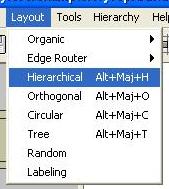
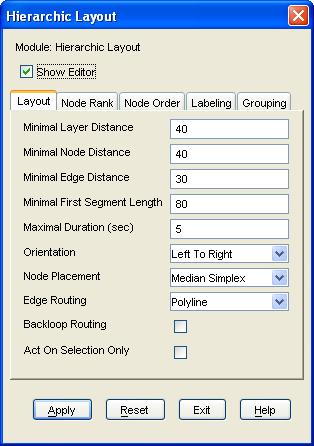

That's all, you should have obtained something like this:
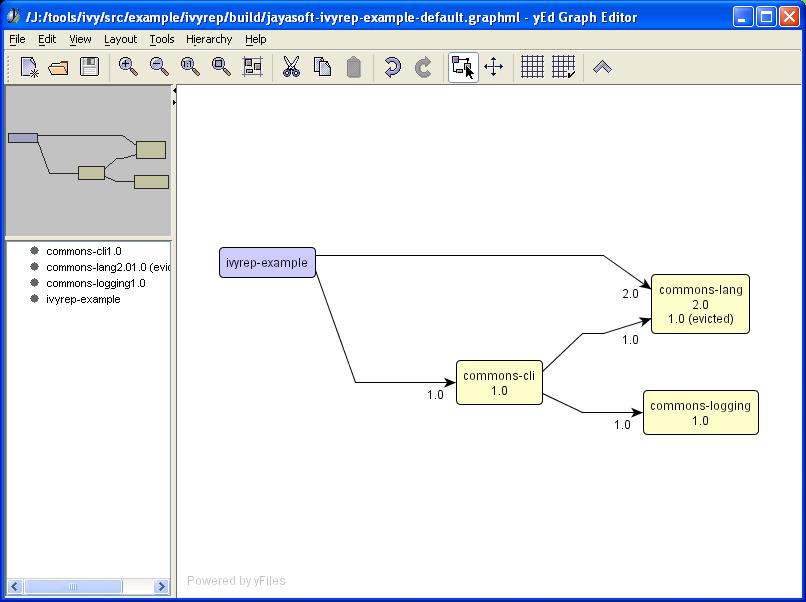
Note that this is only one possibility, test the available layouts yourself, you could find one better in your case. Once you have layed out the graph, you can either save it with in the same file (but be warned that it will be overwritten at next ivy report call), or another file, export it to jpg, gif, svg, etc. (see yEd site for details).
var
Sets a variable (by name and value), or set of variables (from file or url) in ivy.Variables are case sensitive.
Contrary to ant properties, ivy variables are mutable. But a problem with this is that you do not control when variables are substituted, and usually it is done as soon as possible. So changing the value of a variable will have no effect if it has already been substituted. Consequently, using this task is NOT recommended. See reference page for details about ivy variables.
| Attribute | Description | Required |
|---|---|---|
| name | the name of the variable to set | No |
| value | the value of the variable to set | Yes when using the name attribute |
| file | the filename of the property file to load as ivy variables | One of these, when not using the name attribute |
| url | the url from which to read ivy variables | |
| prefix | Prefix to apply to variables. A "." is appended to the prefix if not specified. | No |
Standalone
In the case you want to call ivy as a standalone program (outside from ant), you have to put commons-cli 1.0 and its dependencies in your classpath.
Then here is how to call it:
java fr.jayasoft.ivy.Main -?It will indicate you what can be given as argument.
since 1.3 System properties are included as ivy variables, so you can easily define an ivy variable like this:
java -Dmyivyvar=myvalue fr.jayasoft.ivy.Main [parameters]Examples
java fr.jayasoft.ivy.Maincalls ivy with default configuration using ivy.xml in the current dir
java fr.jayasoft.ivy.Main -conf path/to/myivyconf.xml -ivy path/to/myivy.xmlcalls ivy with given ivyconf file using given ivy file
since 1.3
java fr.jayasoft.ivy.Main -conf path/to/myivyconf.xml -dependency apache commons-lang 2.0calls ivy with given ivyconf file and resolve apache commons-lang 2.0.
This is equivalent to:
java fr.jayasoft.ivy.Main -conf path/to/myivyconf.xml -ivy ivy.xmlwith ivy.xml like this:
<ivy-module version="1.0">
<info organisation="org"
module="standalone"
revision="working"
/>
<dependencies>
<dependency org="apache" name="commons-lang" rev="2.0" conf="default->*"/>
</dependencies>
</ivy-module>since 1.3
java fr.jayasoft.ivy.Main -conf path/to/myivyconf.xml -ivy path/to/myivy.xml -cachepath mycachefile.txtcalls ivy with given ivyconf file and resolve the dependencies found in the given ivy file, and then output the classpath of resolved artifacts in cache in a file. This file can then be used to define a classpath corresponding to all the resolved dependencies for any java program.
since 1.4
java fr.jayasoft.ivy.Main -conf path/to/myivyconf.xml -dependency bar foo 2.0 -main org.bar.foo.FooMaincalls ivy with given ivyconf file and resolve bar foo 2.0, and then run org.foo.FooMain class with the resolved artifacts as classpath